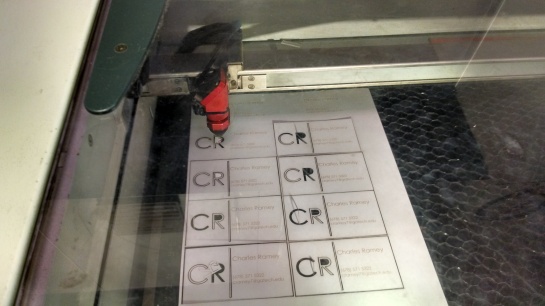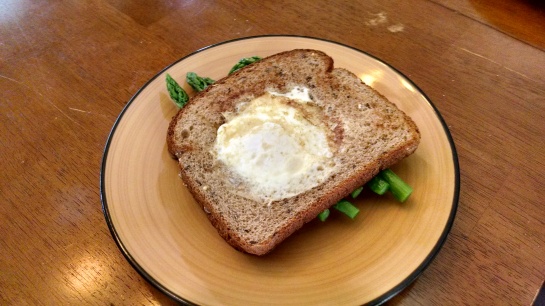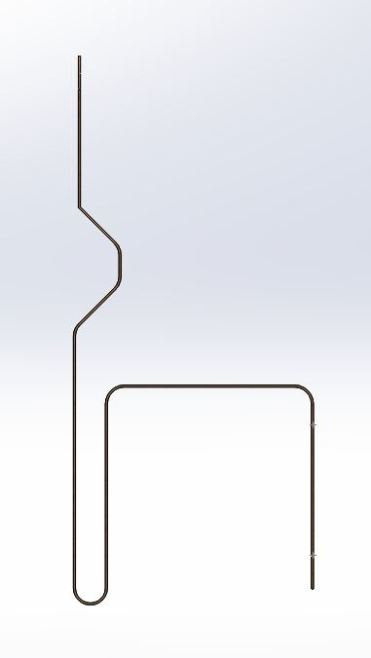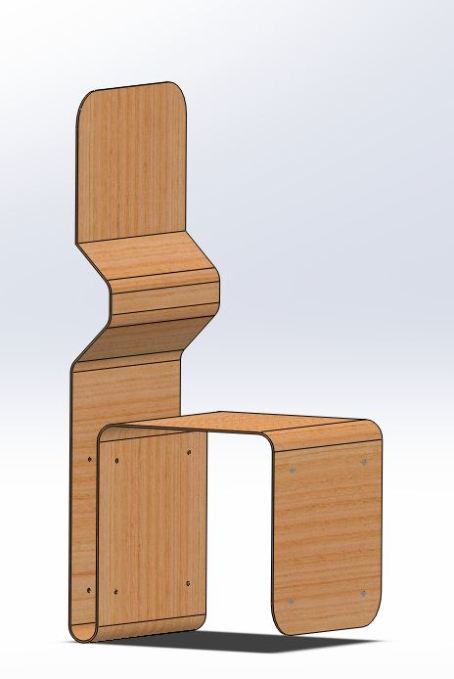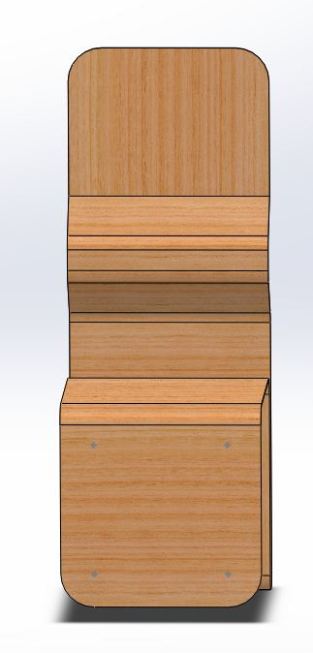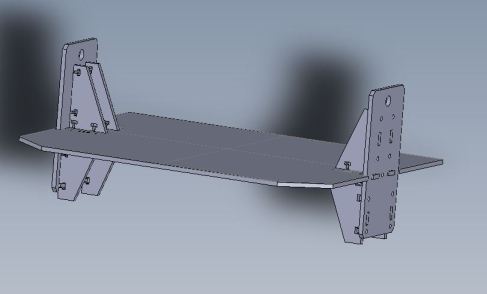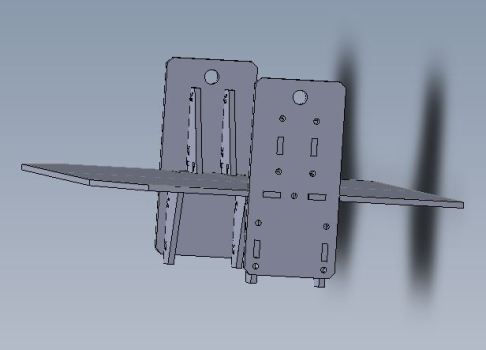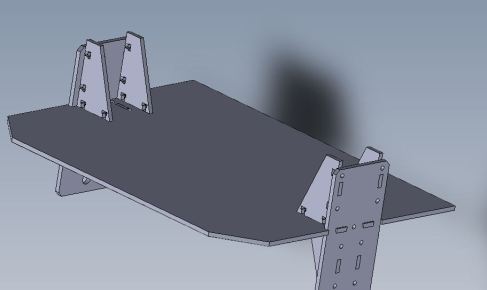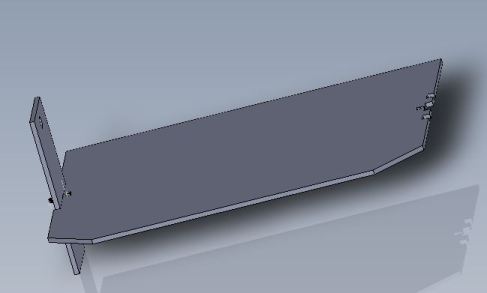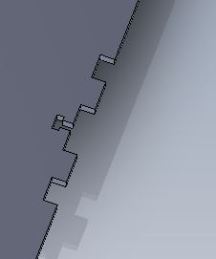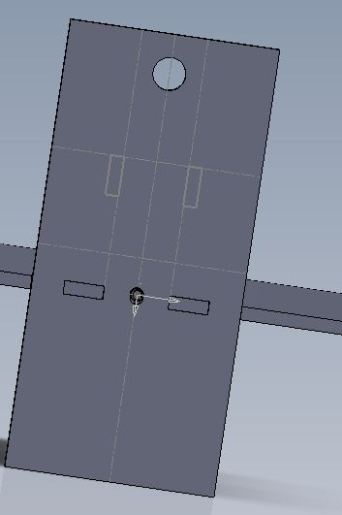Laser Cut Business Cards and Holder:
On Wednesday this week, Georgia Tech hosted the Atlanta MIT Business and Enterprise Forum: 3D Printing Startup Alley. I was was invited to set up a booth and represent the GaTech Invention at the event. Midday on Tuesday I realized I had no business cards for networking at the event so I set about fabricating some.
I began by designing the cards in Abode Illustrator:
Then I loaded card stock into the laser engraver, set the correct power settings for cutting and engraving, focused the lens, and pressed go! On our Trotec 40 watt engraver, I used cut settings Power:60 Speed:40 and engrave settings of Power:15 Speed: 60.
Although a bit flimsy, the finished cards came out much better than I expected.
Finally, I used makercase (www.makercase.com/) to quickly design a card holder. I modified the makercase designs slightly using inkscape, loaded a 1mm thick plank of Black Walnut into the Trotec 40watt laser, and proceeded use the laser to cut the shapes out. After some assembly, gluing, and sanding the box came out to look like pretty great.
Guy Manuel Helmet:
A friend and I are planning on going to DragonCon dressed as Daft Punk this year so naturally, we will require some custom made Daft Punk helmets. I am now on my third helmet prototype and I think this one will be the one I end up wearing around. I used Netfabb Basic to slice a SolidWorks design of the Guy-Manuel helmet up into 11 printable pieces. Over three days, I used the Invention Studio’s new Flash Forge Creator Printer to print all of the pieces. On Wednesday afternoon I glued all of the pieces together and took some test fit pictures. When I get some free time, I’ll post the design files on Thingiverse.
Gruyère, egg, and asparagus grilled cheese:
I had a bit of free time today so I decided to put my cooking skills to the test. Having recently learned about an awesome grilled cheese recipe, I went to publix and bought gruyere cheese, fresh asparagus, and 12 grain bread. I started by blanching the asparagus. Next I buttered all of the bread slices and grated the block of cheese. I then put cheese on four pieces of the bread and then laid about six pieces of asparagus on each piece ontop of the cheese. All of the pieces were placed onto the griddle until the cheese was melted. The last step was making four slices of “egg in a basket” (a fried egg inside of a piece of beard), on the griddle. Each of the egg in a basket pieces of bread were combined with a slice of asparagus and gruyere bread, plated, and then served. My family and I all really enjoyed them.